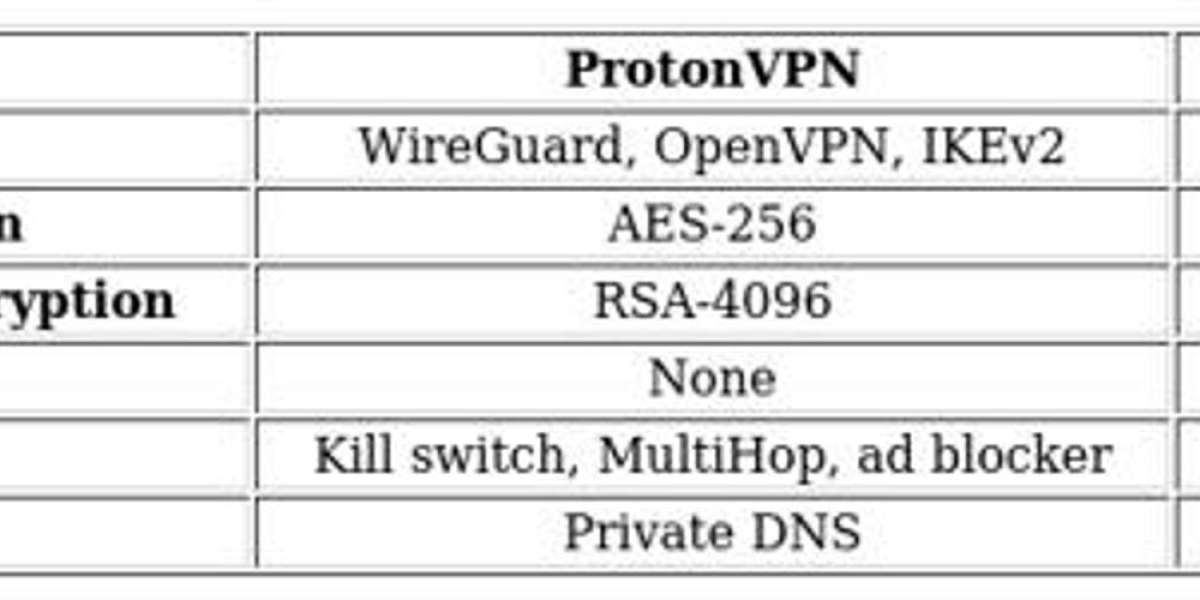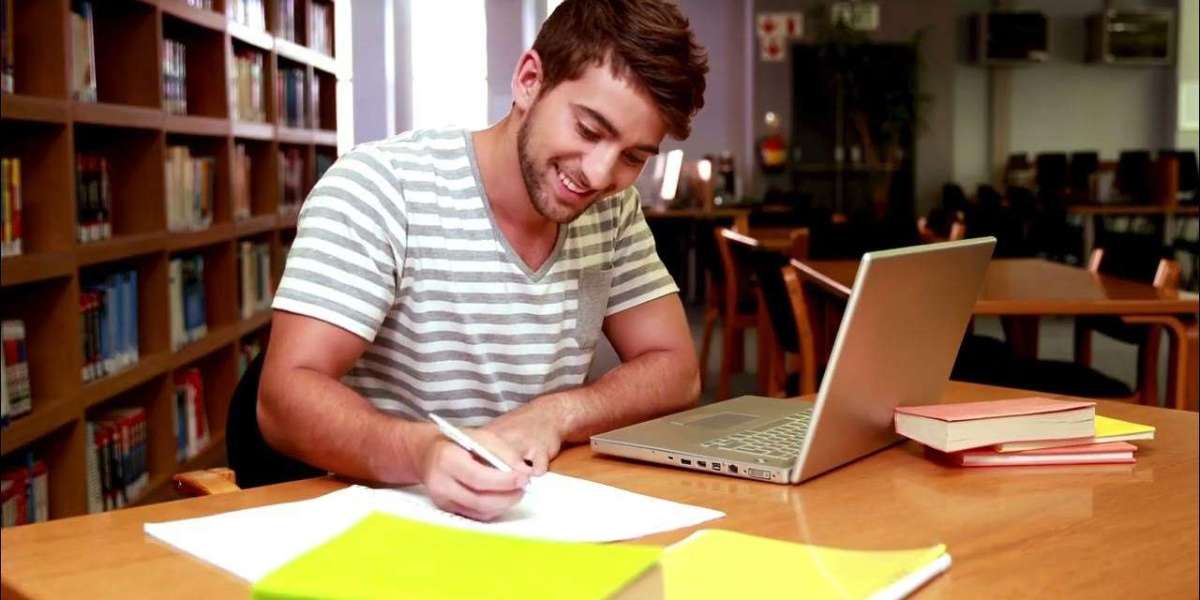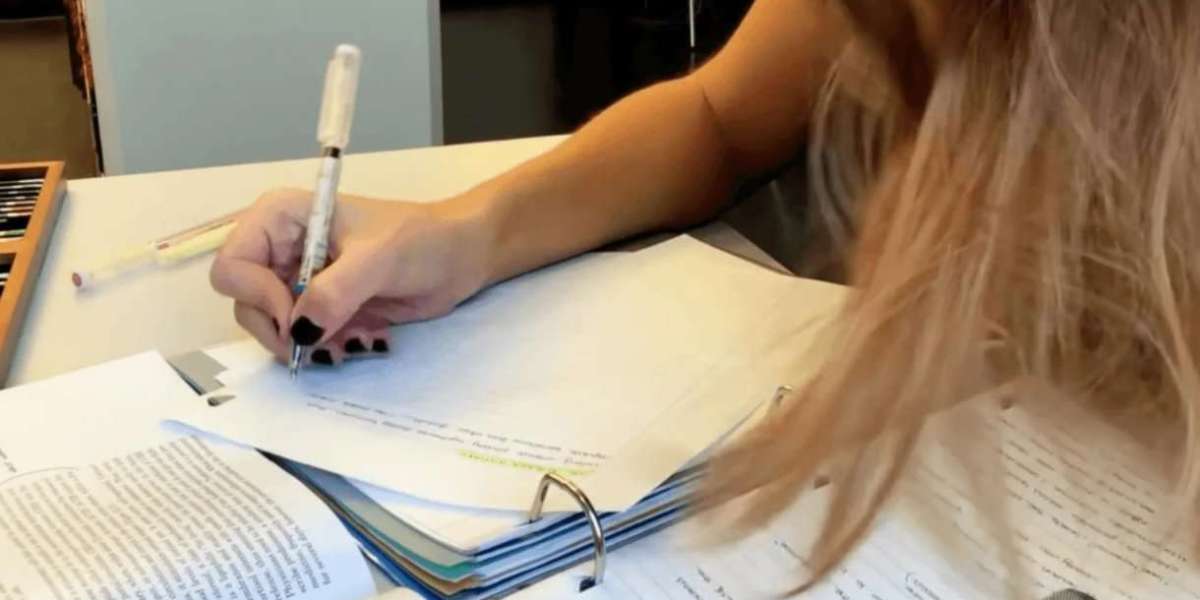VPN Comparison Summary
Navigating endless VPN options proves daunting
while configuration and security questions linger
Our ProtonVPN and Windscribe comparison cuts through the noise
assessing what truly matters for your needs
ProtonVPN shines with reliable streaming speeds
unlocking platforms like Netflix and BBC iPlayer
its double VPN servers enhance security layers
a strict no-logs policy guards your privacy
offering a functional free tier option
Windscribe counters with distinct advantages
unlimited simultaneous connections supported
built-in ad and tracker blocker boosts protection
apps designed for simplicity across devices
appealing strongly to beginners
We dissected pricing structures and support quality
to crown one service superior overall
Our findings aim to clarify your choice
saving you time and effort in selection
Dive deeper for the decisive verdict
Looking at the pricing structures of Windscribe and ProtonVPN, both services offer multiple subscription options with varying cost benefits.
ProtonVPN provides three distinct subscription tiers: monthly at $9.99, annual at $5.99 per month (with a current 48% discount), and a two-year commitment at $4.99 monthly. The two-year plan represents their best value, offering a substantial 50% discount that saves users $120 over the subscription period.
Windscribe, meanwhile, maintains a slightly more affordable approach for shorter commitments. Their monthly plan costs $9.00, while the annual subscription comes in at $69 (approximately $5.75 per month), making it marginally cheaper than ProtonVPN's one-year option.
For budget-conscious users seeking immediate savings, Windscribe's monthly and annual plans offer better short-term value. However, those willing to commit longer-term will find ProtonVPN's two-year subscription provides the greatest overall discount.
Another consideration is the money-back guarantee period. ProtonVPN offers a generous 30-day refund window, allowing users ample time to test their service risk-free. Windscribe's policy is considerably more restrictive, providing just three days for customers to request refunds.
Both providers do offer free versions of their services with limited capabilities for users wanting to sample before purchasing.
Comparing Device Compatibility: ProtonVPN and Windscribe
Both ProtonVPN and Windscribe offer comprehensive device support, though with notable differences. Windscribe provides browser extensions for Chrome and Firefox, which ProtonVPN currently lacks. However, ProtonVPN compensates with native Linux support, while Windscribe users on Linux must rely on manual configuration.
For smart TV enthusiasts, your options vary by platform. ProtonVPN supports Android TV directly, whereas Windscribe offers dedicated support for Amazon Fire TV devices. Both services require manual setup for Wi-Fi routers, so neither has an advantage in that category.
Connection limits represent a significant difference between these providers. Windscribe stands out by offering unlimited simultaneous connections, making it ideal for households with numerous devices. ProtonVPN's ten-device limit, while generous, may not suffice for tech-heavy environments.
Security features are comparable across both platforms. Each service provides double VPN functionality for enhanced privacy and split tunneling capabilities that allow selective routing of network traffic. Both also include ad-blocking features to improve browsing experience.
When it comes to accessing streaming services, both ProtonVPN and Windscribe have been actively working to ensure compatibility with Netflix. This is particularly important as Netflix is known for its stringent measures against VPNs. Both services support the US, UK, and Canada versions of Netflix, but there are some differences. If you're interested in using the Australian library, ProtonVPN is the better choice. On the other hand, for those who want to access Netflix Japan, Windscribe is the only one that currently works.
Beyond Netflix, however, the performance of these two VPNs varies. Windscribe has faced challenges in accessing other popular streaming platforms due to the increasing use of anti-VPNs measures by these services. In contrast, ProtonVPN has shown greater reliability, consistently allowing users to stream content from platforms like Amazon Prime Video, BBC iPlayer, and HBO Max.
In countries with strict internet censorship, such as China, many VPNs face significant hurdles. The Chinese government employs various methods to block VPN traffic, including DNS filtering, deep packet inspection, and URL filtering. As a result, even the websites of ProtonVPN and Windscribe are blocked in China. Moreover, even if you have the apps installed before entering the country, the traffic from both providers is still likely to be blocked. Both ProtonVPN and Windscribe offer stealth features designed to bypass these restrictions, but they are not always effective.
If you are planning to travel to China and need a reliable VPN, it is advisable to check the latest testing results to find out which services are currently working.
When it comes to ease of use, both ProtonVPN and Windscribe offer streamlined setup processes with automatic installation wizards for their various platforms. Users can be up and running within minutes, with both services featuring convenient one-click connection options that automatically select the fastest available server.
Interface design is where these services begin to diverge. Windscribe's applications, while functional, present a somewhat dense interface that might overwhelm new users. The main dashboard contains numerous information elements and options packed into a relatively small space, which can create a steeper learning curve for VPN beginners.
ProtonVPN, by comparison, offers a more intuitive user experience with cleaner navigation and a less cluttered layout. The design philosophy appears more focused on accessibility, making it particularly suitable for those new to VPN technology.
Server selection functionality follows similar patterns across both providers. Users can browse available connections through country lists, though ProtonVPN adds value with an interactive map visualization option. Both services allow users to drill down to specific server locations through dropdown menus.
Windscribe includes a helpful server favoriting feature for quick access to preferred connections. Both providers display server load information across their desktop and mobile applications, helping users identify less congested options for potentially better performance.
The settings accessibility also differs slightly between the two services. ProtonVPN dedicates specific tabs for its premium features like Secure Core, NetShield, and kill switch functionality. Windscribe tucks its settings behind a hamburger menu in the corner of the interface. Both providers have designed their settings with toggle switches for straightforward feature activation.
Service Comparison Overview
When comparing ProtonVPN and Windscribe, both have a strong presence in various global locations. ProtonVPN currently boasts servers in over 71 countries, while Windscribe is available in around 62 countries. Countries like the US, UK, Canada, Australia, and Japan are covered by both services. However, if you need a server in more specific locations such as Albania, Ecuador, or Panama, Windscribe is the better option. On the other hand, only ProtonVPN provides servers in Costa Rica and Puerto Rico.
In terms of the number of servers, ProtonVPN significantly outnumbers Windscribe. With over 3,000 servers worldwide, ProtonVPN offers a much larger network compared to the few hundred servers provided by Windscribe. This extensive server network also contributes to ProtonVPN's superior speed. ProtonVPN ranks second in our list of the fastest VPNs, with an average speed of 320 Mbps, making it ideal for 4K streaming without any lag or buffering. In contrast, Windscribe averages around 55 Mbps, which is significantly slower. Both services do, however, offer unlimited bandwidth.
Both services fortify your browsing with military-grade 256-bit AES encryption, making your online activity indecipherable.
DNS leak protection is standard, shielding your queries from ISP monitoring.
A kill switch instantly halts all internet traffic if the VPN connection falters, preventing accidental data exposure.
Windscribe offers an additional stealth feature, masking VPN traffic as ordinary HTTPS traffic.
This aids in evading censorship firewalls in restrictive regions (excluding China).
ProtonVPN's Secure Core and Windscribe's Double Hop function similarly,
channeling your connection through two separate VPN servers for enhanced anonymity layers.
Notably, both VPNs incorporate ad-blocking capabilities alongside their core security functions.
When it comes to maintaining your privacy, both ProtonVPN and Windscribe stand out for their commitment to not keeping any identifiable logs. This no-logs policy, coupled with strong encryption, ensures that your browsing remains anonymous.
ProtonVPN, in particular, maintains a strict no-logs stance, meaning they do not retain any information about your activities. On the other hand, Windscribe does keep track of the last time you used the service, but this is a common practice among many VPN providers and does not compromise your anonymity.
In terms of the signup process, both services require minimal personal information. ProtonVPN only asks for an email address, which can even be a ProtonMail address for added security. Windscribe, however, goes a step further by making the email address optional. While providing an email can simplify account recovery, it is not mandatory, giving users more flexibility in maintaining their privacy.
For those who prioritize anonymous payments, both ProtonVPN and Windscribe offer the option to pay with Bitcoin. ProtonVPN also provides an additional layer of anonymity by allowing payment in cash. Although this method involves some extra cost and time due to postage, it is the most secure way to ensure your financial transactions remain completely private.
When you connect to a server using either ProtonVPN or Windscribe, you are assigned a shared IP address. This means that multiple users share the same IP, which enhances privacy by mixing up all the online activities, making it difficult to trace individual actions.
Windscribe provides an option for users to acquire a static IP address, which is not available with ProtonVPN. A data center IP from Windscribe costs $2 USD per month, while a residential IP, which mimics a home IP provided by an ISP, is priced at $8 per month. Having a static IP can be beneficial as it reduces the likelihood of being blacklisted and minimizes the frequency of encountering captchas.
Although neither ProtonVPN nor Windscribe offers specific DDoS protection, the use of a VPN inherently shields you from such attacks. If a DDoS attack occurs, it would target the server's IP address, not your personal one. In this case, you can simply switch to another server and continue your online activities without interruption.
When comparing the customer service aspects of ProtonVPN and Windscribe, both VPN providers fall short of industry standards. Neither service offers real-time chat support—a feature commonly provided by leading competitors in the VPN market. Response times for email inquiries were disappointing for both services, though Windscribe typically responded slightly faster than ProtonVPN.
For users seeking self-help options, both providers maintain searchable knowledge bases containing setup instructions and frequently asked questions. Windscribe distinguishes itself by maintaining a YouTube channel with instructional videos covering installation processes across various operating systems—a helpful resource that ProtonVPN doesn't currently provide.
While both services generally function reliably, the limited support options may concern users who prioritize accessible customer assistance when selecting a VPN service.
ProtonVPN vs Windscribe
When it comes to choosing between ProtonVPN and Windscribe, both offer a range of appealing features. They are both user-friendly, budget-friendly, and provide a generous number of connections. Additionally, they both ensure strong security and privacy.
However, ProtonVPN stands out as the better choice. It boasts a significantly larger server network with over 3,000 servers compared to Windscribe's 200+. This extensive network translates into faster speeds and more reliable access to geo-restricted content on popular streaming services.
Moreover, while both services prioritize online security, ProtonVPN has an edge in terms of privacy. Windscribe is based in Canada, a country that is part of the Five Eyes intelligence alliance, which could potentially pose privacy concerns for some users.
Another key advantage of ProtonVPN is its 30-day money-back guarantee, giving you ample time to test the service without any risk. In comparison, Windscribe only offers a three-day trial period.
What is a Netflix VPN and How to Get One
A Netflix VPN is a tool that enables viewers to bypass geographical restrictions and access a broader range of content on the platform. By connecting to servers in various countries, users can unlock movies and shows that are otherwise unavailable in their region, enhancing their streaming experience.
Why Choose SafeShell as Your Netflix VPN?
If you're looking to access region-restricted content on Netflix, you might want to consider SafeShell VPN as your go-to solution. With many users facing the frustrating " Netflix vpn not working " error message, SafeShell VPN stands out by offering specialized high-speed servers optimized specifically for Netflix streaming. This ensures you can enjoy your favorite shows and movies in high definition without annoying buffering or interruptions. Additionally, SafeShell's exclusive App Mode feature allows you to access content from multiple regions simultaneously, giving you unprecedented freedom to explore diverse entertainment libraries from around the world.
SafeShell VPN goes beyond just Netflix compatibility by providing a comprehensive streaming solution. You can connect up to five devices at once across various platforms including Windows, macOS, iOS, Android, and even Apple Vision Pro. Security-conscious users will appreciate the proprietary "ShellGuard" protocol that ensures your browsing remains private and secure. For those hesitant to commit immediately, SafeShell VPN offers a flexible free trial plan that lets you experience all these premium features before making a decision. When other VPNs fail with Netflix's strict detection systems, SafeShell delivers reliable performance and lightning-fast speeds without bandwidth limitations.
A Step-by-Step Guide to Watch Netflix with SafeShell VPN
Unlocking global Netflix content is easier than ever with SafeShell Netflix VPN . Here's how to get started:
- Visit safeshellvpn.com and select a subscription plan that matches your viewing needs
- Download the SafeShell VPN application for your specific device from the official website
- Open the app and log in to your account credentials
- Select APP mode for optimal Netflix streaming performance
- Browse through the server list and connect to a location where your desired Netflix content is available
- Launch Netflix and sign in to your account - you'll now have access to the regional content library of your connected server location
- Start enjoying your favorite shows and movies without geographical restrictions